告警Alertmanger
上面设置了规则,也可以正常告警,但并不会将告警主动推送给用户。要想主动推送给用户可以配置将告警信息推送至Alertmanger。
创建配置文件:
vim prometheus-alertmanager-config.yml
apiVersion: v1
kind: ConfigMap
metadata:
name: alertmanager-config
namespace: monitoring
labels:
app: prometheus-alertmanager
data:
alertmanager.yml: |
global:
resolve_timeout: 5m
smtp_smarthost: 'mail.xxx.com:465'
smtp_from: 'Prometheus<[email protected]>'
smtp_auth_username: '[email protected]'
smtp_auth_password: 'YourPass'
smtp_require_tls: false
templates:
- /etc/config/template/*.tmpl
route:
group_by: ['alertname'] # 报警分组依据
group_wait: 30s # 进行分组,等待时间后发送警报
group_interval: 5m # 同一Alert Group告警,等待间隔后再发送新警报
repeat_interval: 30m # Alert Group警报没变化且发送成功,重发警报的周期
receiver: 'email' # 发送警报的接收者的名称,以下receivers name的名称
receivers:
- name: 'email'
email_configs:
- to: 'Chris<[email protected]>'
html: '{{ template "email.html" . }}'
headers: { Subject: "[Prometheus] 报警邮件"}
send_resolved: true
inhibit_rules:
- source_match:
level: 'Critical'
target_match:
level: 'Warning'
equal: ['alertname', 'dev', 'instance']
kubectl create -f prometheus-alertmanager-config.yml kubectl -n monitoring get configmaps
Tips:alertname就是在上面告警规则中rules – alert 中定义的规则名称。
创建告警模板:
vim prometheus-alertmanager-tmpl.yml
apiVersion: v1
kind: ConfigMap
metadata:
name: alertmanager-tmpl
namespace: monitoring
labels:
app: prometheus-alertmanager
data:
email.tmpl: |
{{ define "email.html" }}
<html><head>
<link rel="shortcut icon" href="data:image/ico;base64,aWNv">
<meta content="text/html; charset=utf-8">
</head>
<body style="font-family:msyh,Verdana,sans-serif;">
<table style="width:95%"; class="gridtable"; border="1">
{{ if gt (len .Alerts.Firing) 0 -}}
<tr bgcolor="#99ccff"; style="color:red"><th colspan=6>Alerts Status Report.</th></tr>
<tr>
<th bgcolor="#99ccff">>告警类型</th>
<th bgcolor="#99ccff">>实例</th>
<th bgcolor="#99ccff">>当前值</th>
<th bgcolor="#99ccff">>告警级别</th>
<th bgcolor="#99ccff">>开始时间</th>
<th bgcolor="#99ccff">>告警摘要</th>
</tr>
{{- end }}
{{ range .Alerts.Firing }}
<tr>
<td>{{ index .Labels "alertname" }}</td>
<td>{{ index .Labels "instance" }}</td>
<td>{{ index .Annotations "value" }}</td>
<td>{{ index .Labels "level" }}</td>
<td>{{ .StartsAt.Format "2006-01-02 15:04:05 MST" }}</td>
<td>{{ index .Annotations "summary" }}</td>
</tr>
{{ end }}
{{ if gt (len .Alerts.Resolved) 0 -}}
<tr bgcolor="#99ccff"; style="color:green"><th colspan=7>Resolved Status Report.</th></tr>
<tr>
<th bgcolor="#99ccff">>告警类型</th>
<th bgcolor="#99ccff">>实例</th>
<th bgcolor="#99ccff">>当前值</th>
<th bgcolor="#99ccff">>告警级别</th>
<th bgcolor="#99ccff">>开始时间</th>
<th bgcolor="#99ccff">>恢复时间</th>
<th bgcolor="#99ccff">>告警摘要</th>
</tr>
{{- end }}
{{ range .Alerts.Resolved }}
<tr>
<td>{{ index .Labels "alertname" }}</td>
<td>{{ index .Labels "instance" }}</td>
<td>{{ index .Annotations "value" }}</td>
<td>{{ index .Labels "level" }}</td>
<td>{{ .StartsAt.Format "2006-01-02 15:04:05 MST" }}</td>
<td>{{ .EndsAt.Format "2006-01-02 15:04:05 MST" }}</td>
<td>{{ index .Annotations "summary" }}</td>
</tr>
{{ end }}
</table>
</body>
{{ end }}
kubectl create -f prometheus-alertmanager-tmpl.yml kubectl -n monitoring get configmaps
部署AlertMananger
用Deployment的就可以了,当然也可以用StatefulSet来存放信息:
vim prometheus-alertmanager.yml
apiVersion: apps/v1
kind: Deployment
metadata:
name: alertmanager
namespace: monitoring
labels:
app: prometheus
component: alertmanager
release: v0.21.0
spec:
replicas: 1
selector:
matchLabels:
app: prometheus
component: alertmanager
template:
metadata:
labels:
app: prometheus
component: alertmanager
release: v0.21.0
spec:
priorityClassName: system-cluster-critical
containers:
- name: prometheus-alertmanager
image: "prom/alertmanager:v0.21.0"
imagePullPolicy: "IfNotPresent"
args:
- --config.file=/etc/config/alertmanager.yml
- --storage.path=/data
ports:
- containerPort: 9093
readinessProbe:
httpGet:
path: /-/ready
port: 9093
initialDelaySeconds: 30
timeoutSeconds: 30
volumeMounts:
- name: config-volume
mountPath: /etc/config
- name: tmpl-volume
mountPath: /etc/config/template
- name: data-volume
mountPath: /data
resources:
limits:
cpu: 10m
memory: 50Mi
requests:
cpu: 10m
memory: 50Mi
volumes:
- name: config-volume
configMap:
name: alertmanager-config
- name: tmpl-volume
configMap:
name: alertmanager-tmpl
- name: data-volume
emptyDir: {}
kubectl create -f prometheus-alertmanager.yml kubectl -n monitoring get deployments.apps
也可查看挂载:
kubectl -n monitoring exec -it alertmanager-786cfb86c4-jntn7 -- ls /etc/config/ kubectl -n monitoring exec -it alertmanager-786cfb86c4-jntn7 -- ls /etc/config/template
创建服务:
vim prometheus-alertmanager-svc.yml
kind: Service
apiVersion: v1
metadata:
name: alertmanager
namespace: monitoring
labels:
app: prometheus
component: alertmanager
spec:
ports:
- name: http
protocol: TCP
port: 80
targetPort: 9093
nodePort: 30093
selector:
app: prometheus
component: alertmanager
type: NodePort
kubectl create -f prometheus-alertmanager-svc.yml kubectl -n monitoring get svc
通过节点IP:30093即可访问到其:
修改Prometheus配置,使其在触发告警后可将信息传递给Alertmanger。
vim prometheus-config.yml
...
alerting:
alertmanagers:
- static_configs:
- targets:
- alertmanager:80
alert_relabel_configs:
- source_labels: [kubernetes_pod]
action: replace
target_label: pod
regex: (.+)
- source_labels: [pod_name]
action: replace
target_label: pod
regex: (.+)
...
kubectl replace -f prometheus-config.yml
curl -X POST http://172.16.220.143:3009{0,3}/-/reload

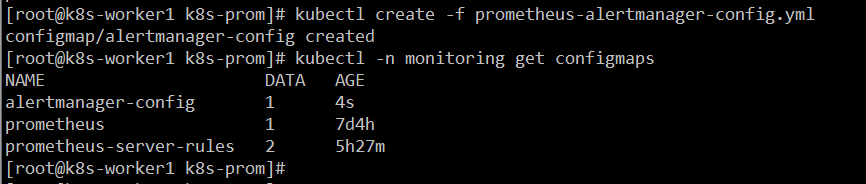
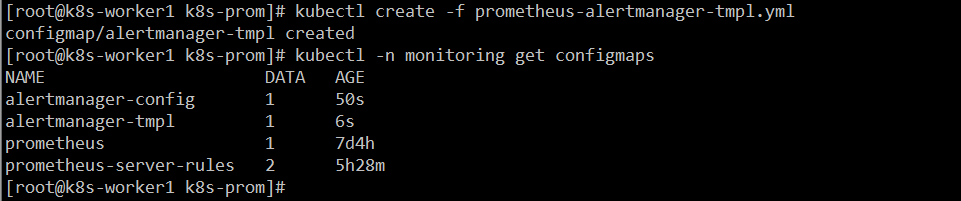
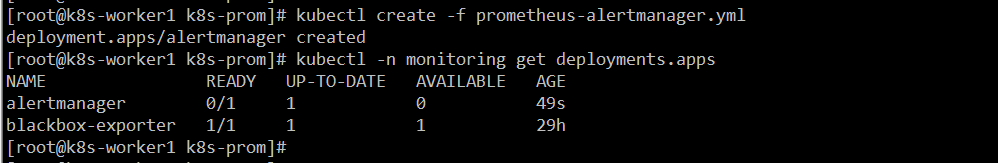
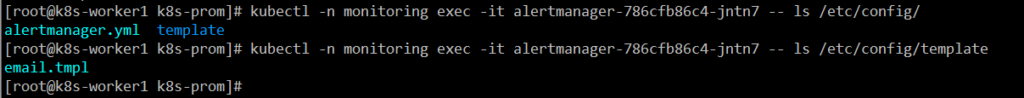
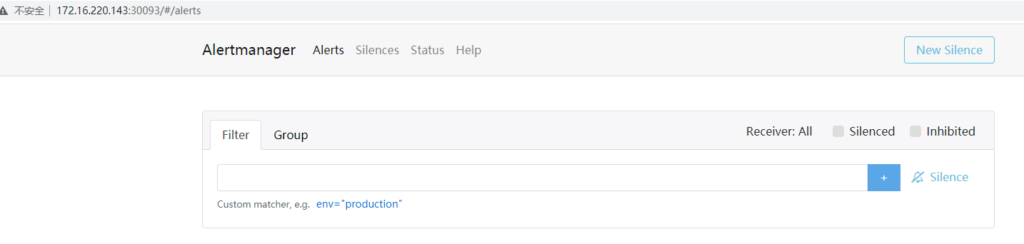
It is a pity, that now I can not express – it is very occupied. I will return – I will necessarily express the opinion on this question.