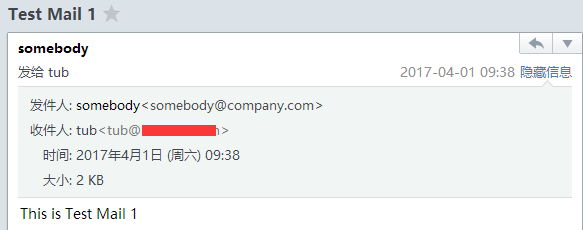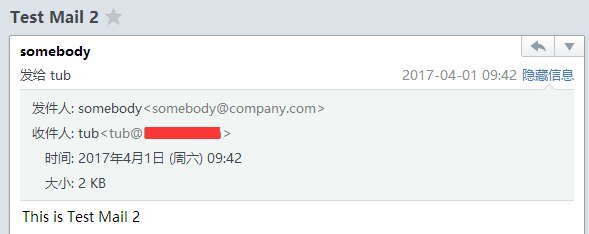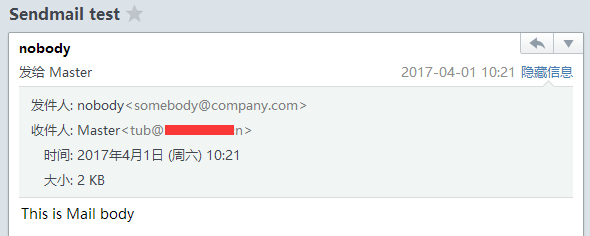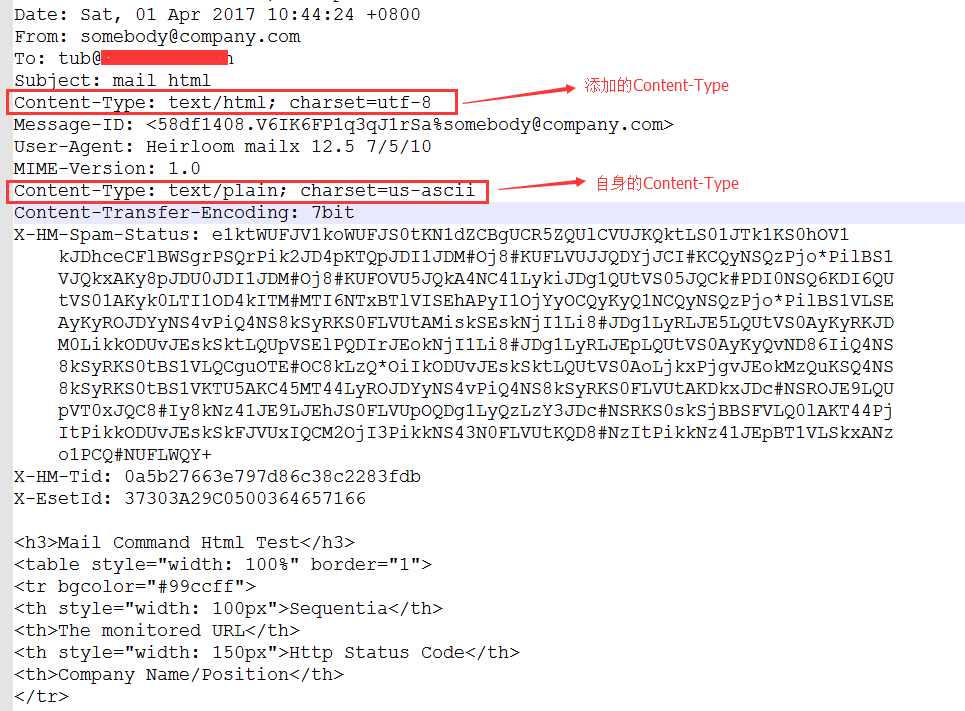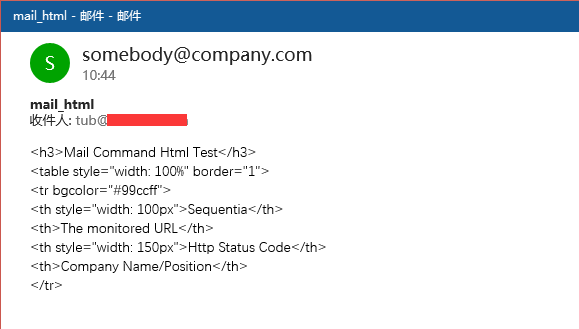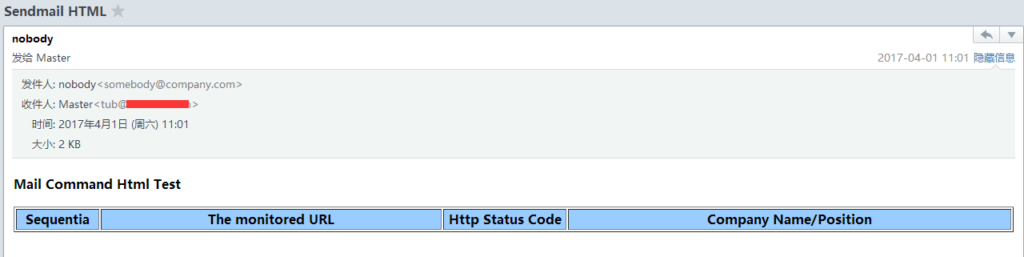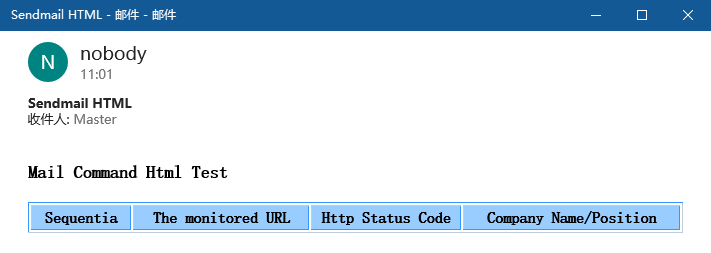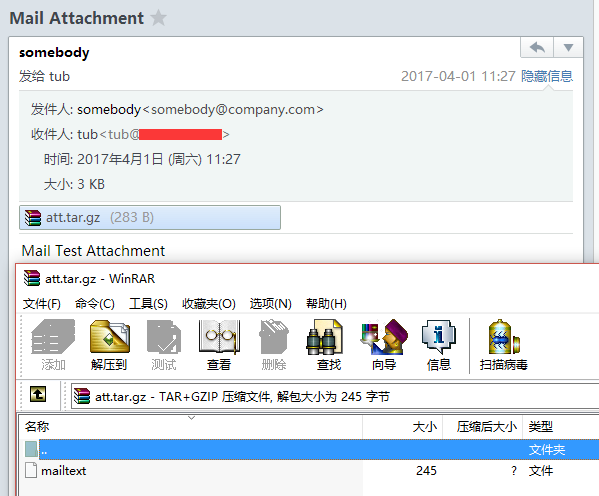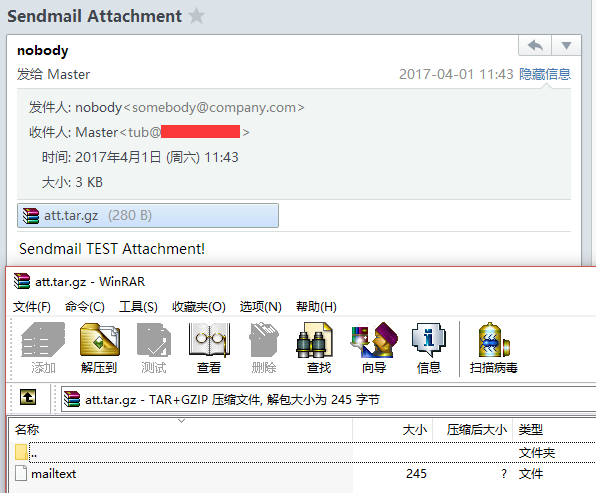Linux下可以使用mail和sendmail命令进行邮件发送,这两个命令各有特点,下面就来看看:
- 发送纯文本格式普通邮件
- mail命令
mail命令非系统自带,需安装:[root@master ~]# yum install -y mailx
命令格式:
mail [-BDdEFintv~] [-s subject] [-a attachment ] [-c cc-addr] [-b bcc-addr] [-r from-addr] [-h hops] [-A account] [-S variable[=value]] to-addr
常用参数有: -s 指定邮件标题;-a 指定邮件附件;-r 指定发件人邮箱地址。
邮件内容可以将文件内容重定向进来,也可以使用前一个命令的输出值,例如:[root@master ~]# echo "This is Test Mail 1" > mailtext [root@master ~]# mail -s "Test Mail 1" -r [email protected] [email protected] < mailtext [root@master ~]# echo "This is Test Mail 2" | mail -s "Test Mail 2" -r [email protected] [email protected]
- sendmail命令
sendmail命令需要建立发送邮件的格式文件:[root@master ~]# cat > mailto << EOF From: nobody <[email protected]> To: Master <[email protected]> Subject: Sendmail test Content-Type: text/plain; charset=utf-8 This is Mail body EOF
发送邮件:
[root@master ~]# sendmail -t < mailto
查看:
- mail命令
- 发送带HTML格式邮件:
- mail命令:
mail命令发送的邮件Content-Type固定是文本格式的,但可以通过在标题处做点小动作来添加一个新的Content-Type,使得部分邮件客户端(如foxmail)认为这是一封HTML格式邮件:
邮件正文:[root@master ~]# cat > mailtext << EOF <h3>Mail Command Html Test</h3> <table style="width: 100%" border="1"> <tr bgcolor="#99ccff"> <th style="width: 100px">Sequentia</th> <th>The monitored URL</th> <th style="width: 150px">Http Status Code</th> <th>Company Name/Position</th> </tr> EOF
[root@master ~]# mail -s "$(echo -e "mail_html\nContent-Type: text/html; charset=utf-8")" -r [email protected] [email protected] < mailtext
使用echo -e \n,在邮件标题后输入了个回车,然后添加了个Content-Type。查看:
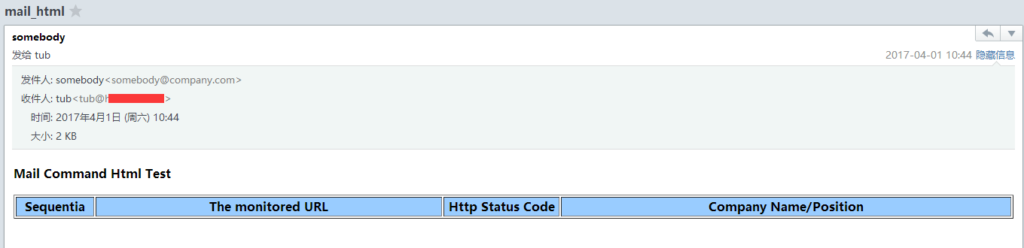
注意:使用此方法是占用了标题位的长度,故邮件标题不可设置太长;另此方法是多添加了Content-Type,故只有部分客户端识别。可以将邮件导出,查看源本: - sendmail命令:
使用sendmail命令则不会出现上述情况,因为可以在文件中指定Content-Type:[root@master ~]# cat > mailto << EOF From: nobody <[email protected]> To: Master <[email protected]> Subject: Sendmail HTML Content-Type: text/html; charset=utf-8 <h3>Mail Command Html Test</h3> <table style="width: 100%" border="1"> <tr bgcolor="#99ccff"> <th style="width: 100px">Sequentia</th> <th>The monitored URL</th> <th style="width: 150px">Http Status Code</th> <th>Company Name/Position</th> </tr> EOF
[root@master ~]# sendmail -t < mailto
查看:
- mail命令:
- 发送带附件的邮件
- mail命令:
使用mail命令发送带附件的邮件比较简单,使用-a参数添加文件即可:[root@master ~]# tar czf att.tar.gz mailtext [root@master ~]# echo "Mail Test Attachment" | mail -s "Mail Attachment" -r [email protected] -a att.tar.gz [email protected]
- sendmail命令:
使用sendmail命令发送附件,需将附件转为base64内容,并添加分隔线:[root@master ~]# cat > mailto << EOF From: nobody <[email protected]> To: Master<[email protected]> Subject: Sendmail Attachment Content-Type: multipart/mixed; boundary="This_is_Cut_Line" Mime-Version: 1.0 This is a multi-part message in MIME format. --This_is_Cut_Line Content-Type:text/html; charset=utf-8 Sendmail TEST Attachment! --This_is_Cut_Line Content-Type: text/plain; charset=utf-8 Content-Transfer-Encoding: base64 Content-Disposition: attachment; filename="att.tar.gz" EOF
[root@master ~]# base64 att.tar.gz >> mailto
Content-Type: multipart/mixed设置邮件内容为混合模式,boundary=”This_is_Cut_Line”设置邮件不同的内容分隔线标识。
之后不同的内容就以 “空行-分隔标识-Content-Type-空行-内容”的格式来填充即可,发送并查看:[root@master ~]# sendmail -t < mailto
- mail命令:
总结:
- mail命令简单实用,如果就发普通文本邮件足已
- sendmail命令可以发送复杂形式的图件,且发送邮件更合乎规范