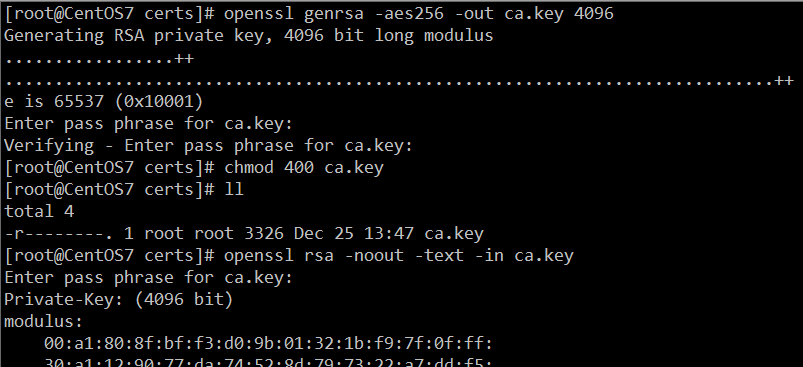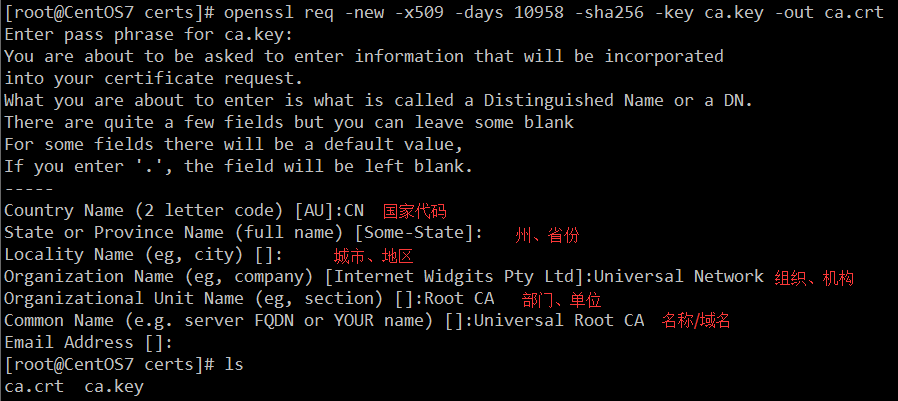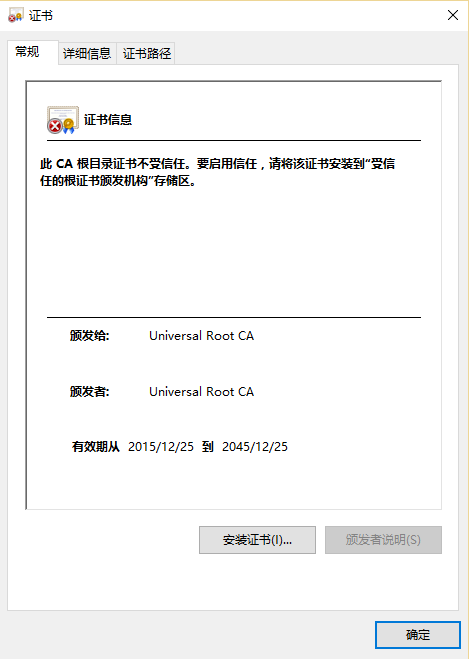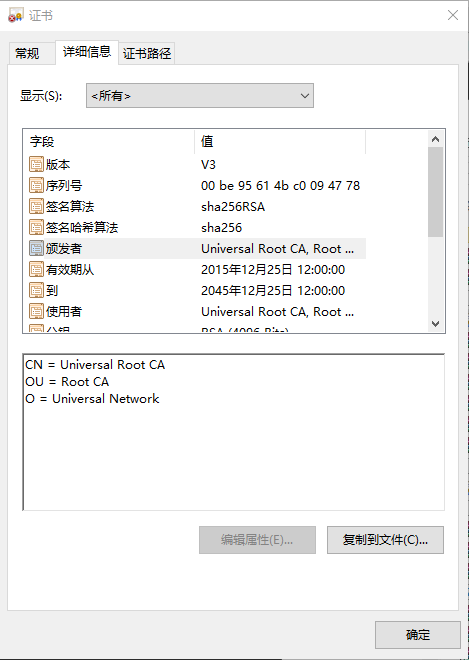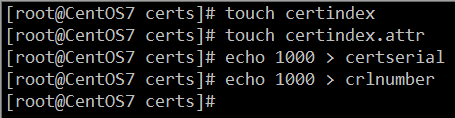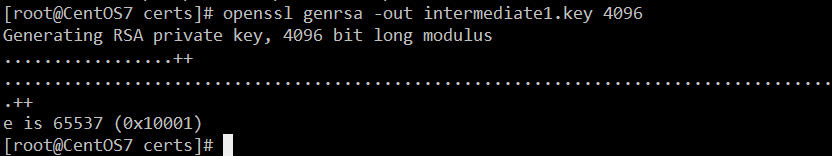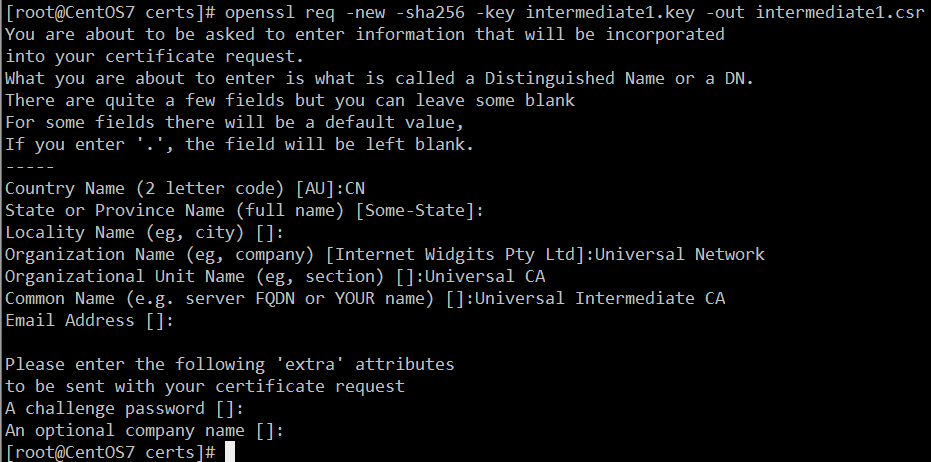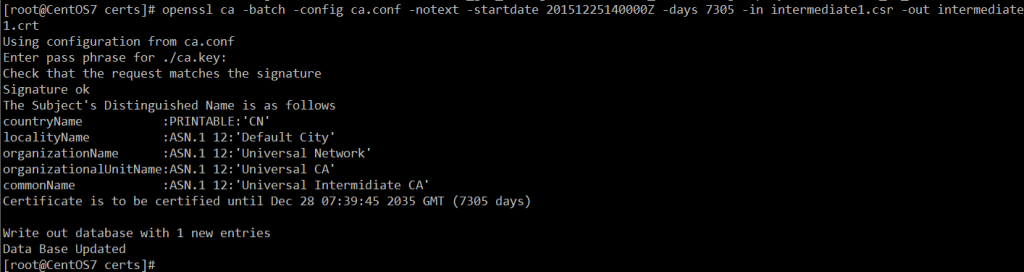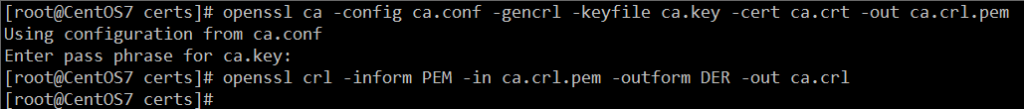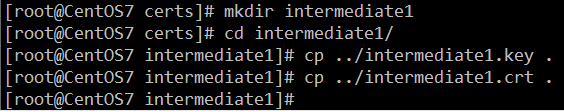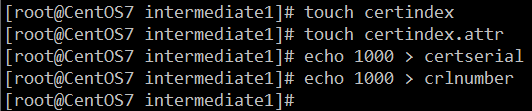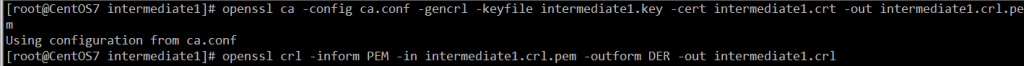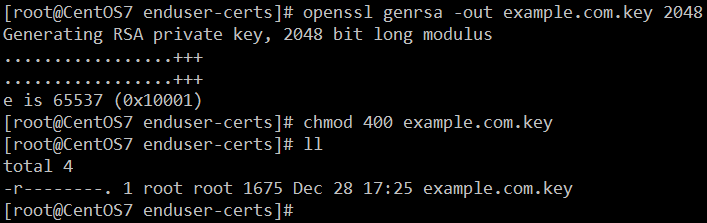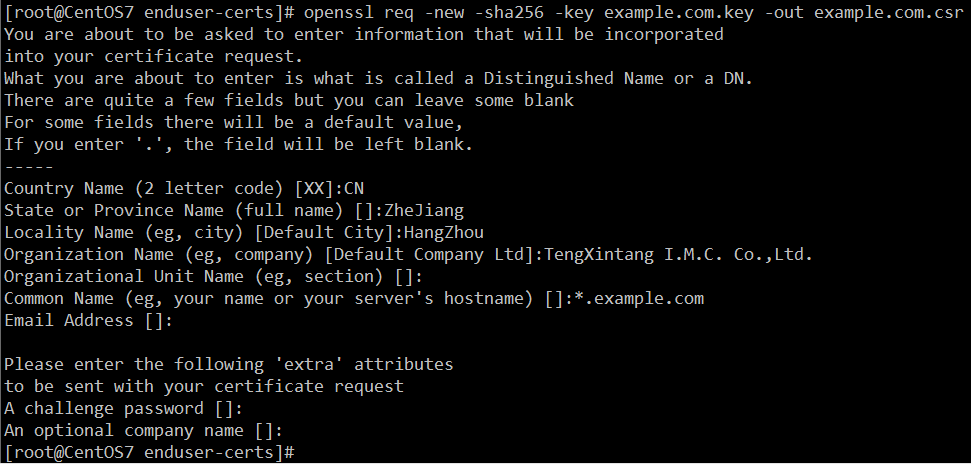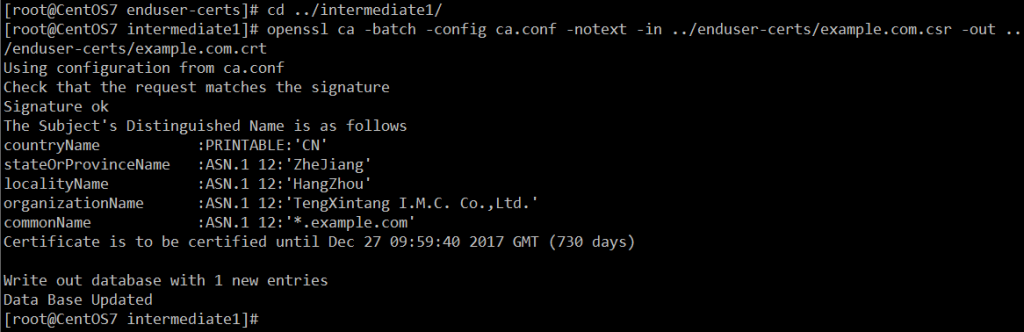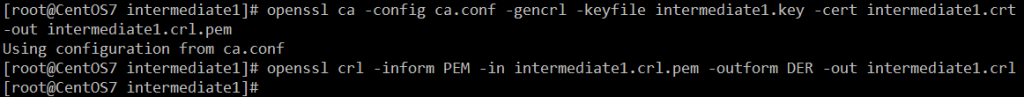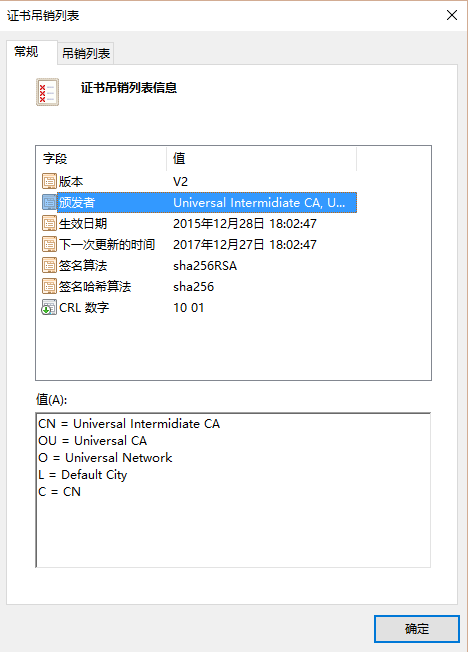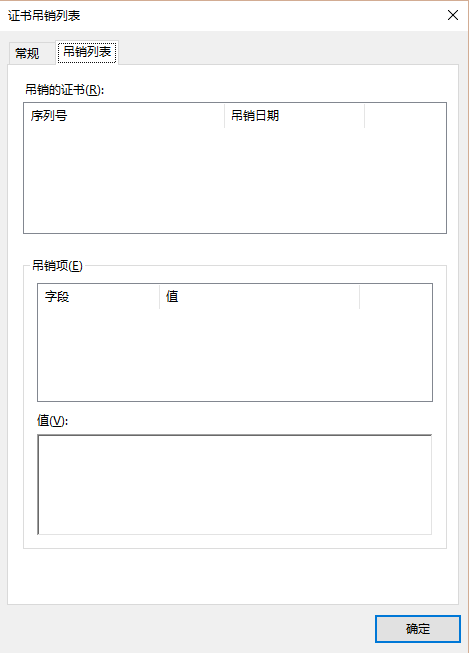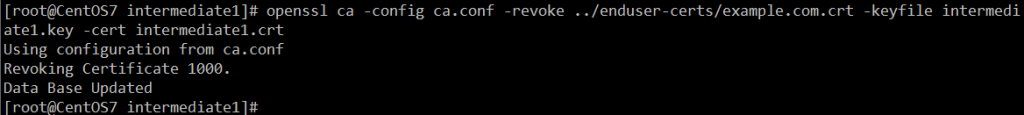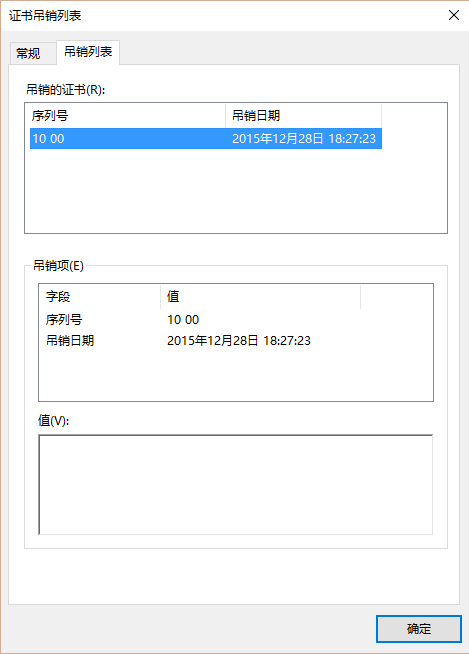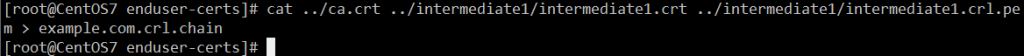废话不多说,直接上过程了。
创建根CA
- 生成CA私钥,长度4096位,并进行AES256加密
mkdir certs cd certs/ openssl genrsa -aes256 -out ca.key 4096 chmod 400 ca.key
修改私钥为root用户只读,
openssl rsa -noout -text -in ca.key可查看创建的私钥文件 - 使用CA私钥自己签署CA证书,期限30年,采用SHA256加密(默认也是SHA256),会要求输入CA私钥密码,然后会要求填写组织信息
openssl req -new -x509 -days 10958 -sha256 -key ca.key -out ca.crt
如不想一步步填写,也可使用命令直接生成
date -s 11:59:59 ; openssl req -new -x509 -days 10958 -sha256 -key ca.key -out ca.crt -subj "/C=CN/O=Universal Network/OU=Root CA/CN=Universal Root CA" -extensions v3_ca
CA证书生成完毕后,可在Windows端直接打开查看证书:
- 创建CA存储序列文件
touch certindex touch certindex.attr echo 1000 > certserial echo 1000 > crlnumber
- 创建CA配置文件,该文件有CRL和OCSP末端存根,以签发中级CA证书。
vim ca.conf
# CA Configure File [ ca ] default_ca = myca [ crl_ext ] issuerAltName = issuer:copy authorityKeyIdentifier = keyid:always [ myca ] dir = . new_certs_dir = $dir unique_subject = no certificate = $dir/ca.crt database = $dir/certindex private_key = $dir/ca.key serial = $dir/certserial crlnumber = $dir/crlnumber default_days = 730 default_crl_days = 730 default_md = sha256 policy = myca_policy x509_extensions = myca_extensions [ myca_policy ] countryName = optional stateOrProvinceName = optional localityName = optional organizationName = supplied organizationalUnitName = optional commonName = supplied emailAddress = optional [ myca_extensions ] basicConstraints = critical,CA:TRUE,pathlen:0 keyUsage = critical,any subjectKeyIdentifier = hash authorityKeyIdentifier = keyid:always,issuer keyUsage = digitalSignature,keyEncipherment,cRLSign,keyCertSign extendedKeyUsage = serverAuth ,clientAuth crlDistributionPoints = @crl_section subjectAltName = @alt_names authorityInfoAccess = @ocsp_section certificatePolicies = @ev_section [ v3_ca ] basicConstraints = critical,CA:TRUE,pathlen:0 keyUsage = critical,any subjectKeyIdentifier = hash authorityKeyIdentifier = keyid:always,issuer keyUsage = digitalSignature,keyEncipherment,cRLSign,keyCertSign extendedKeyUsage = serverAuth ,clientAuth crlDistributionPoints = @crl_section subjectAltName = @alt_names authorityInfoAccess = @ocsp_section certificatePolicies = @pl_section [ alt_names ] DNS.0 = Universal Intermidiate CA DNS.1 = Universal CA Intermidiate [ crl_section ] URI.0 = http://pki.example.com/UniversalRoot.crl URI.1 = http://pki2.example.com/UniversalRoot.crl [ ocsp_section ] caIssuers;URI.0 = http://pki.example.com/UniversalRoot.crt caIssuers;URI.1 = http://pki2.example.com/UniversalRoot.crt OCSP;URI.0 = http://pki.example.com/ocsp/ OCSP;URI.1 = http://pki2.example.com/ocsp/ [ pl_section ] policyIdentifier = X509v3 Any Policy CPS = http://pki.example.com/cps/ userNotice = @pl_notice [ pl_notice ] explicitText = "This is an Certificate From Universal Root CA"
创建中级CA
- 生成中级CA私钥
openssl genrsa -out intermediate1.key 4096 chmod 400 intermediate1.key
- 生成CSR证书申请凭证
openssl req -new -sha256 -key intermediate1.key -out intermediate1.csr
同样,也可使用一步生成:
openssl req -new -sha256 -key intermediate/intermediate.key -out intermediate/intermediate.csr -subj "/C=CN/O=Universal Network/OU=Universal CA/CN=Universal Intermidiate CA/"
确保中级CA的名称(CN ,Common Name)与根CA不同名
- 使用根CA签署中级CA的CSR,设置有有效期20年启用时间为2015年12月25日20时,并生成证书
openssl ca -batch -config ca.conf -notext -startdate 20151225120000Z -enddate 20351225120000Z -in intermediate1.csr -out intermediate1.crt
- 生成CRL(证书吊销列表)(包括PEM和DER两种格式)
openssl ca -config ca.conf -gencrl -keyfile ca.key -cert ca.crt -out ca.crl.pem openssl crl -inform PEM -in ca.crl.pem -outform DER -out ca.crl
每次使用该 CA 签名、撤销证书后都需要生成 CRL。
如果需要的话,你可以撤销这个中级证书:openssl ca -config ca.conf -revoke intermediate1.crt -keyfile ca.key -cert ca.crt
配置中级CA
可在别的机器上操作,有中级CA证书和私钥即可
- 创建新目录,并将中级CA的证书和私钥放入
mkdir intermediate1 cd intermediate1/ cp ../intermediate1.key . cp ../intermediate1.crt .
- 创建索引文件
touch certindex touch certindex.attr echo 1000 > certserial echo 1000 > crlnumber
- 创建ca.conf配置文件
vim ca.conf
# Intermidiate CA Configure File [ ca ] default_ca = myca oid_section = new_oids [ new_oids ] businessCategory = 2.5.4.15 streetAddress = 2.5.4.9 stateOrProvinceName = 2.5.4.8 countryName = 2.5.4.6 jurisdictionL = 1.3.6.1.4.1.311.60.2.1.1 jurisdictionST = 1.3.6.1.4.1.311.60.2.1.2 jurisdictionC = 1.3.6.1.4.1.311.60.2.1.3 [ crl_ext ] issuerAltName = issuer:copy authorityKeyIdentifier = keyid:always [ myca ] dir = . new_certs_dir = $dir unique_subject = no certificate = $dir/intermediate1.crt database = $dir/certindex private_key = $dir/intermediate1.key serial = $dir/certserial default_days = 730 default_md = sha256 policy = myca_policy x509_extensions = myca_extensions crlnumber = $dir/crlnumber default_crl_days = 730 [ myca_policy ] jurisdictionC = optional jurisdictionST = optional jurisdictionL = optional businessCategory = optional serialNumber = optional countryName = optional stateOrProvinceName = optional localityName = optional organizationName = supplied organizationalUnitName = optional commonName = supplied emailAddress = optional [ myca_extensions ] basicConstraints = critical,CA:FALSE keyUsage = critical,any subjectKeyIdentifier = hash authorityKeyIdentifier = keyid:always,issuer keyUsage = digitalSignature,keyEncipherment extendedKeyUsage = serverAuth crlDistributionPoints = @crl_section subjectAltName = @alt_names authorityInfoAccess = @ocsp_section certificatePolicies = @pl_section [ alt_names ] DNS.0 = example.com DNS.1 = *.example.com [ crl_section ] URI.0 = http://pki.example.com/intermediate1.crl URI.1 = http://pki2.example.com/intermediate1.crl [ ocsp_section ] caIssuers;URI.0 = http://pki.example.com/intermediate1.crt caIssuers;URI.1 = http://pki2.example.com/intermediate1.crt OCSP;URI.0 = http://pki.example.com/ocsp/ OCSP;URI.1 = http://pki2.example.com/ocsp/ [ pl_section ] policyIdentifier = 2.16.840.1.114412.2.1 CPS = http://pki.example.com/cps/ userNotice = @pl_notice [ pl_notice ] explicitText = "This is an Certificate From Universal Intermidiate CA"
修改 [alt_names] 小节为你所需的替代可选名称,这个在创建CSR申请文件中也可以通过添加选项来实现。如果不需要就删除或注释引入它的 subjectAltName = @alt_names 行。其对应证书中的:
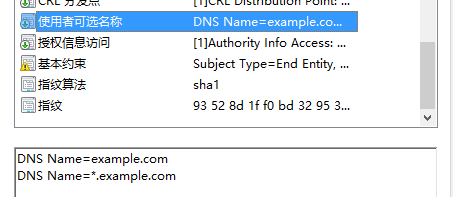
下面这个是百度证书中的:

- 生成空的CRL(证书吊销列表):
openssl ca -config ca.conf -gencrl -keyfile intermediate1.key -cert intermediate1.crt -out intermediate1.crl.pem openssl crl -inform PEM -in intermediate1.crl.pem -outform DER -out intermediate1.crl
创建最终用户证书
我们使用新的中级 CA 来生成最终用户的证书。为此,每个你需要用此 CA 签名的最终用户证书都需要重复这些步骤。
mkdir enduser-certs cd enduser-certs/
- 生成终端用户私钥文件,如果加密私钥,启动相应服务时会提示需要输入密码后方能启动,如图:
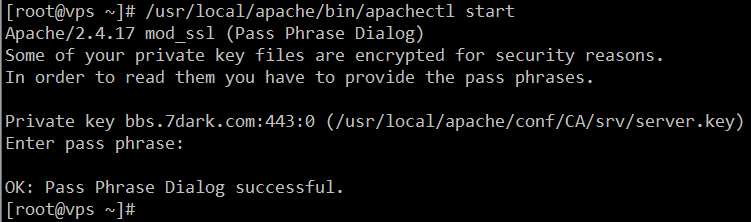
openssl genrsa -out example.com.key 2048 chmod 400 example.com.key
- 使用私钥生成证书申请凭证CSR,填写相关资料
openssl req -new -sha256 -key example.com.key -out example.com.csr
也可直接使用命令一步生成
cd ../ intermediate1openssl req -new -key ../enduser-certs/example.com.key -out ../enduser-certs/example.com.csr -subj "/ jurisdictionC=CN/jurisdictionST=ZheJiang/businessCategory=Private Organization/serialNumber=`cat crlnumber`/C=CN/ST=ZheJiang/L=HangZhou/O=Tengxintang I.M.C. Co., Ltd./CN=example.com /subjectAltName=DNS.1=example.com,DNS.2=*.example.com/"
- 使用1号中级CA签署申请请求,生成证书,使用配置文件默认期限2年
cd ../intermediate1/ openssl ca -batch -config ca.conf -notext -in ../enduser-certs/example.com.csr -out ../enduser-certs/example.com.crt
- 生成CRL(证书吊销列表):
openssl ca -config ca.conf -gencrl -keyfile intermediate1.key -cert intermediate1.crt -out intermediate1.crl.pem openssl crl -inform PEM -in intermediate1.crl.pem -outform DER -out intermediate1.crl
- 将根证书和中级证书连起来创建证书链文件
cat ../ca.crt intermediate1.crt > ../enduser-certs/example.com.chain
- 将这些文件发送给最终用户即可
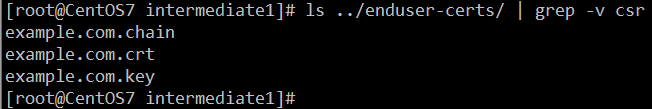 你也可以让最终用户提供他们中级的 CSR 文件,而只发回给他们 这个 .crt 文件。不要从服务器上删除它们,否则就不能撤销了。证书创建完成,查看为:
你也可以让最终用户提供他们中级的 CSR 文件,而只发回给他们 这个 .crt 文件。不要从服务器上删除它们,否则就不能撤销了。证书创建完成,查看为:

- 如果需要的话,可以撤销这个最终用户证书
openssl ca -config ca.conf -revoke ../enduser-certs/example.com.crt -keyfile intermediate1.key -cert intermediate1.crt
openssl ca -config ca.conf -gencrl -keyfile intermediate1.key -cert intermediate1.crt -out intermediate1.crl.pemopenssl crl -inform PEM -in intermediate1.crl.pem -outform DER -out intermediate1.crl
- 检验证书
cd ../enduser-certs/ openssl verify -CAfile example.com.chain example.com.crt
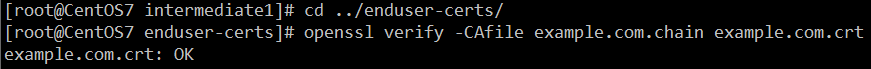
也可以用 CRL 来校验它。首先将 PEM CRL 连接到证书链文件:cat ../ca.crt ../intermediate1/intermediate1.crt ../intermediate1/intermediate1.crl.pem > example.com.crl.chain
openssl verify -crl_check -CAfile example.com.crl.chain example.com.crt
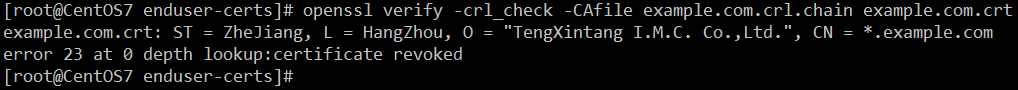
可以看到,因为上一步的操作,这个证书被吊销了;正常的情况下会显示OK字样
可将相应的CA证书和CRL列表放到pki.example.com网站下。
上面即为OpenSSL作为证书颁发机构生成证书过程。Apache使用证书添加多个SSL站点我会在后面的文章中发布。