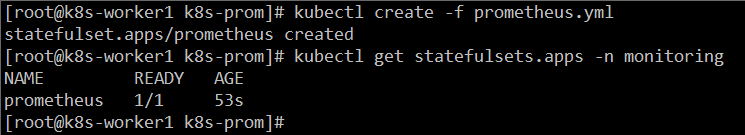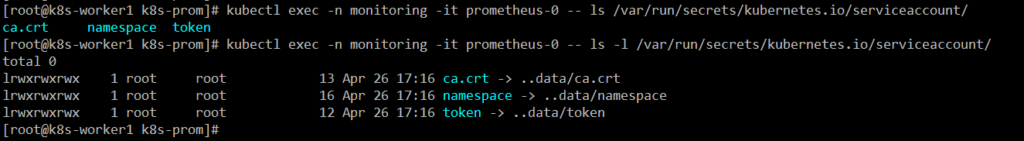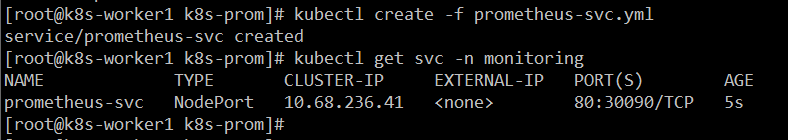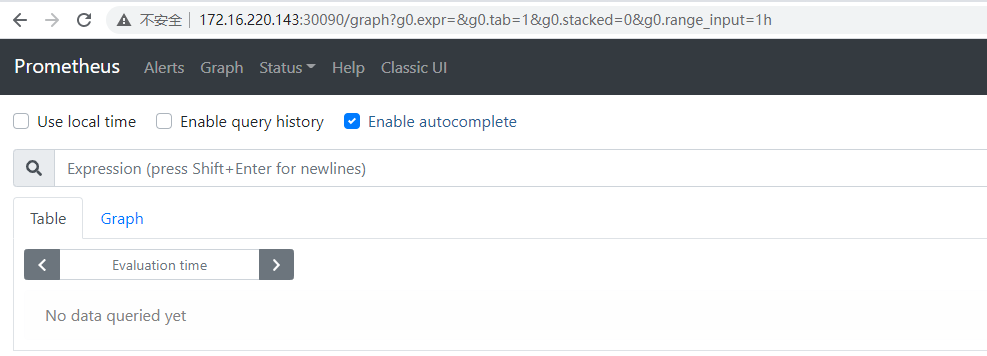StatefulSet
由于要存储收集的监控历史数据,故创建有状态服务(使用nfs存储类):
vim prometheus.yml
kind: StatefulSet
apiVersion: apps/v1
metadata:
name: prometheus
namespace: monitoring
labels:
app: prometheus
component: server
release: v2.26.0
spec:
replicas: 1
selector:
matchLabels:
app: prometheus
component: server
template:
metadata:
labels:
app: prometheus
component: server
release: v2.26.0
spec:
volumes:
- name: localtime
hostPath:
path: /etc/localtime
type: ''
- name: config-volume
configMap:
name: prometheus
items:
- key: prometheus.yml
path: prometheus.yml
defaultMode: 420
containers:
- name: prometheus-server
image: 'prom/prometheus:v2.26.0'
command:
- /bin/sh
- '-c'
- 'prometheus --storage.tsdb.retention=30d --config.file=/etc/config/prometheus.yml --storage.tsdb.path=/data/${HOSTNAME} --web.enable-lifecycle'
ports:
- containerPort: 9090
protocol: TCP
resources:
limits:
cpu: '2'
memory: 8Gi
requests:
cpu: 500m
memory: 2Gi
volumeMounts:
- name: config-volume
mountPath: /etc/config
- name: pvc
mountPath: /data
- name: localtime
readOnly: true
mountPath: /etc/localtime
livenessProbe:
httpGet:
path: /-/healthy
port: 9090
scheme: HTTP
initialDelaySeconds: 30
timeoutSeconds: 30
periodSeconds: 10
successThreshold: 1
failureThreshold: 3
readinessProbe:
httpGet:
path: /-/ready
port: 9090
scheme: HTTP
initialDelaySeconds: 30
timeoutSeconds: 30
periodSeconds: 10
successThreshold: 1
failureThreshold: 3
imagePullPolicy: IfNotPresent
securityContext:
readOnlyRootFilesystem: true
allowPrivilegeEscalation: false
restartPolicy: Always
serviceAccountName: prometheus
serviceAccount: prometheus
volumeClaimTemplates:
- kind: PersistentVolumeClaim
apiVersion: v1
metadata:
name: pvc
spec:
accessModes:
- ReadWriteOnce
resources:
requests:
storage: 10Gi
storageClassName: managed-nfs-storage
serviceName: prometheus-headless
kubectl create -f prometheus.yml kubectl get statefulsets.apps -n monitoring
这里通过serviceAccount指定了Pod运行的用户为上面建立的访问用户。
可以查看Pod实例所挂载指定的ServiceAccount访问令牌文件:
kubectl exec -n monitoring -it prometheus-0 -- ls -l /var/run/secrets/kubernetes.io/serviceaccount/
Tips: 当启动时带有–web.enable-lifecycle参数,可通过发送 HTTP POST请求到 /-/reload 地址使Prometheus在运行时重新加载配置文件。且如果修改过的配置文件有错误将不会应用。
curl -X POST http://172.16.220.143:30090/-/reload
Service
建立服务:
vim prometheus-svc.yml
kind: Service
apiVersion: v1
metadata:
name: prometheus-svc
namespace: monitoring
labels:
app: prometheus
component: server
spec:
ports:
- name: http
protocol: TCP
port: 80
targetPort: 9090
nodePort: 30090
selector:
app: prometheus
component: server
type: NodePort
kubectl create -f prometheus-svc.yml kubectl get svc -n monitoring
Tips:定义成NodePort类型是为了方便K8S群集外访问,而不用创建Ingress。
访问其中一个节点查看部署情况:http://172.16.220.143:30090/
页码: 1 2