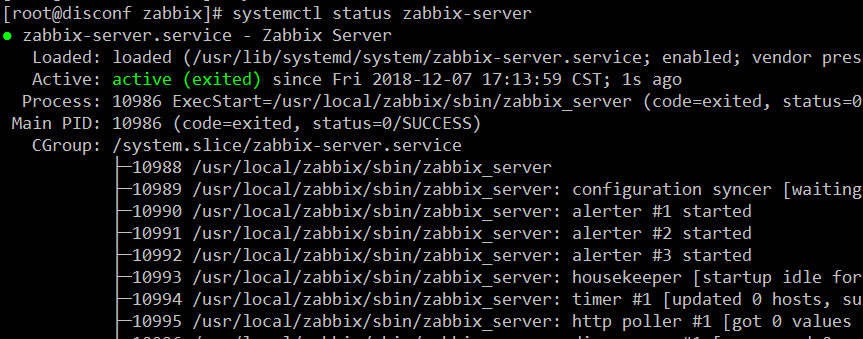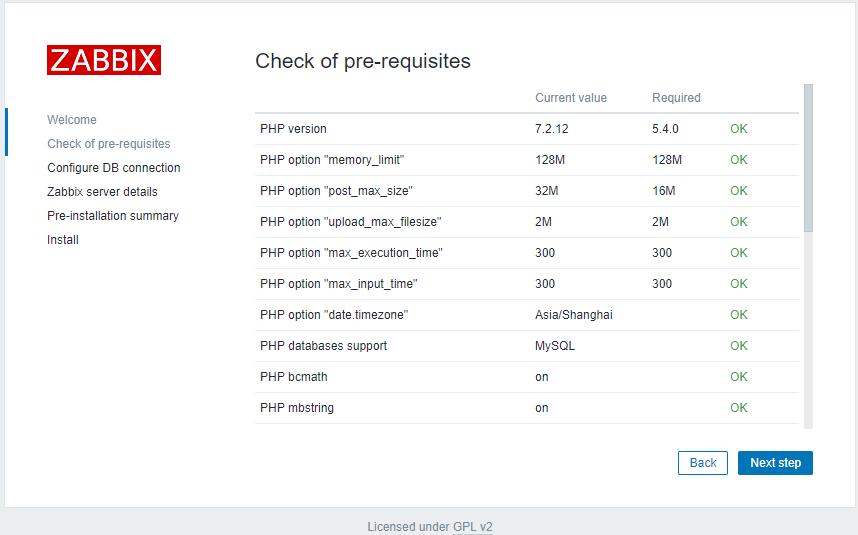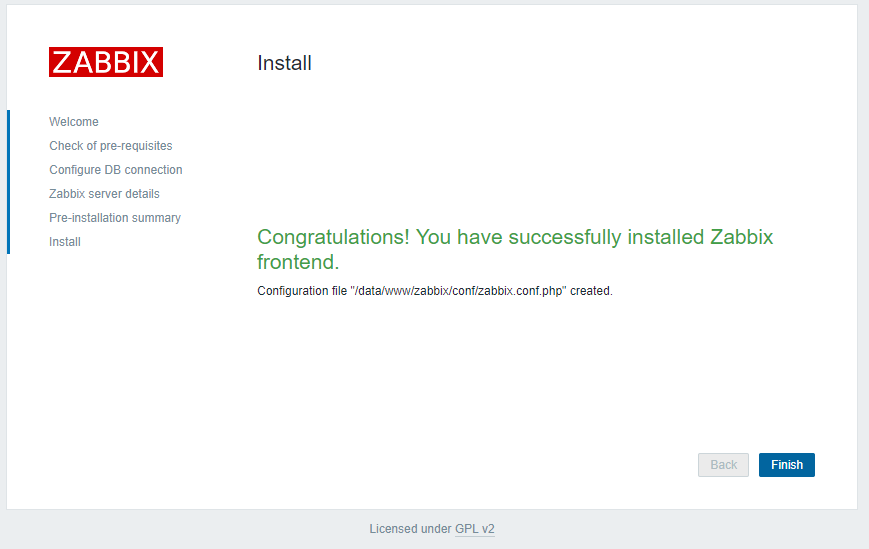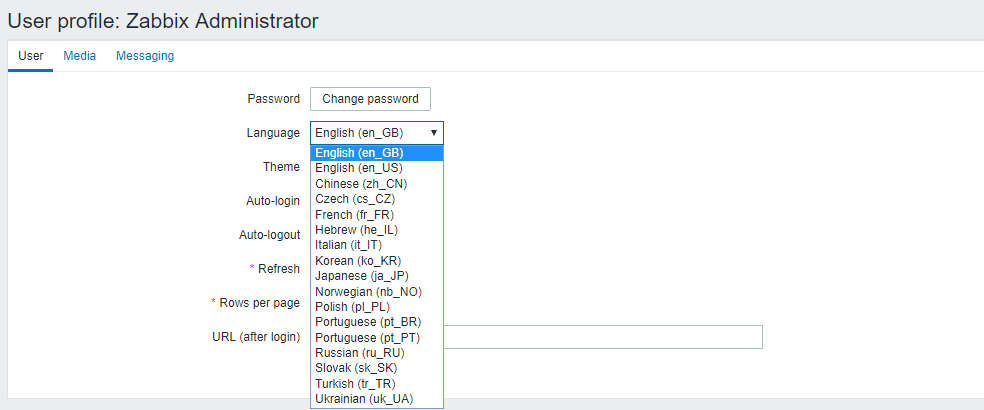近来重新弄了下监控系统,整理了文档,打算分几次摘选发出来。
zabbix(音同 zæbix)是一个基于WEB界面的提供分布式系统监视以及网络监视功能的企业级的开源解决方案。
zabbix能监视各种网络参数,保证服务器系统的安全运营;并提供灵活的通知机制以让系统管理员快速定位/解决存在的各种问题。
zabbix由2部分构成,zabbix server与可选组件zabbix agent。
官网下载地址: http://www.zabbix.com/download.php
前提需求/依赖
Zabbix服务端的运行需要LAMP或LNMP环境(管理网页为PHP语言)。
可使用Yum安装或源码安装:
yum install mysql-server httpd php* gd mysql-devel
安装SNMP:
yum install net-snmp-devel
源码方式安装SNMP:
yum install perl-ExtUtils-CBuilder perl-ExtUtils-MakeMaker wget https://nchc.dl.sourceforge.net/project/net-snmp/net-snmp/5.8/net-snmp-5.8.tar.gz tar zxf net-snmp-5.8.tar.gz -C /usr/local/src/ cd /usr/local/src/net-snmp-5.8/ ./configure --enable-internal-md5 --enable-blumenthal-aes --enable-reentrant --with-openssl=/usr/local/openssl/ --with-systemd --with-zlib=/usr/local/ --with-bzip2=/usr/local/ --with-persistent-directory="/var/lib/net-snmp" make -j `cat /proc/cpuinfo | grep processor | wc -l` && make install
安装fping:
yum install -y epel-release yum install -y fping
创建数据库和授权用户:
CREATE DATABASE zabbix CHARACTER SET utf8 COLLATE utf8_bin; CREATE USER zabbix@'%'; GRANT ALL ON zabbix.* TO zabbix@'%'; ALTER USER zabbix@'%' IDENTIFIED WITH mysql_native_password BY 'zbxpass';
安装Zabbix
zabbix-server
创建系统用户:
groupadd -g 300 zabbix useradd -g zabbix -u 300 -s /sbin/nologin -c "Zabbix Server" -M zabbix
下载:
wget https://sourceforge.net/projects/zabbix/files/ZABBIX%20Latest%20Stable/4.0.4/zabbix-4.0.4.tar.gz/download tar zxf zabbix-4.0.4.tar.gz -C /usr/local/src/ cd /usr/local/src/zabbix-4.0.4/
编译配置:
./configure --prefix=/usr/local/zabbix --with-mysql=/usr/local/mysql/bin/mysql_config --with-net-snmp --with-openssl=/usr/local/openssl/ --with-libcurl=/usr/local/curl/bin/curl-config --with-libxml2=/usr/local/libxml2/bin/xml2-config --with-libpcre --with-iconv --enable-server --enable-agent --enable-proxy --enable-ipv6
由于我的LAMP环境是源码方式安装的,所以携带路径。
编译安装:
make -j `nproc` && make install
导入数据库:
cd database/mysql
mysql -uzabbix -p'zbxpass' zabbix < schema.sql
mysql -uzabbix -p'zbxpass' zabbix < images.sql
mysql -uzabbix -p'zbxpass' zabbix < data.sql
修改服务端配置文件:
cd /usr/local/zabbix/ mkdir logs chown zabbix . logs vim /usr/local/zabbix/etc/zabbix_server.conf
LogFile=/usr/local/zabbix/logs/zabbix_server.log
PidFile=/usr/local/zabbix/zabbix_server.pid
DBName=zabbix
DBUser=zabbix
DBPassword=zbxpass
AlertScriptsPath=/usr/local/zabbix/alertscripts
命令行方式启动:
su - zabbix -s /bin/bash -c /usr/local/zabbix/sbin/zabbix_server netstat -nlput | grep zabbix
zabbix-agentd
Agent端安装需要pcre依赖。
yum install -y pcre-devel
创建系统用户,解压包过程就跳过,仅编译安装Agentd的话,编译时只需启用Agentd即可:
./configure --prefix=/usr/local/zabbix --enable-agent --enable-ipv6 make -j `nproc` && make install
如若需要加密传输,需加上–with-openssl选项。
修改Agent配置文件,连接到服务端:
mkdir /usr/local/zabbix/logs chown zabbix /usr/local/zabbix /usr/local/zabbix/logs vim /usr/local/zabbix/etc/zabbix_agentd.conf
PidFile=/usr/local/zabbix/zabbix_agentd.pid LogFile=/usr/local/zabbix/logs/zabbix_agentd.log Server=127.0.0.1 ServerActive=127.0.0.1 Hostname=Zabbix server Include=/usr/local/zabbix/etc/zabbix_agentd.conf.d/*.conf
Tips:
- Server 服务端IP或名称,指允许此地址读取数据,可写多个,也可写CIDR网段
- ServerActive 服务端和代理端的IP或名称,用于活动检查,可写多个,逗号分隔
- Hostname 监控显示的主机名称,必须与zabbix创建的host name(名称)相同
设置为系统服务
systemd方式
设置zabbix-server:
vim /usr/lib/systemd/system/zabbix-server.service
# systemd service file for Zabbix Server [Unit] Description=Zabbix Server After=syslog.target After=network.target After=nss-lookup.target [Install] WantedBy=multi-user.target [Service] #Type=oneshot Type=forking LimitNOFILE=50000 LimitNPROC=50000 User=zabbix Group=zabbix PIDFile=/usr/local/zabbix/zabbix_server.pid ExecStart=/usr/local/zabbix/sbin/zabbix_server ExecReload=/usr/local/zabbix/sbin/zabbix_server -R config_cache_reload RemainAfterExit=yes Restart=on-failure RestartSec=10s
systemctl enable zabbix-server systemctl start zabbix-server systemctl status zabbix-server
设置zabbix-agentd:
vim /usr/lib/systemd/system/zabbix-agentd.service
# systemd service file for Zabbix Agent [Unit] Description=Zabbix Agent After=syslog.target After=network.target After=nss-lookup.target [Install] WantedBy=multi-user.target [Service] Type=forking LimitNOFILE=50000 LimitNPROC=50000 User=zabbix Group=zabbix PIDFile=/usr/local/zabbix/zabbix_agentd.pid ExecStart=/usr/local/zabbix/sbin/zabbix_agentd RemainAfterExit=yes
systemctl enable zabbix-agentd systemctl start zabbix-agentd systemctl status zabbix-agentd
init.d方式
在源码包(/usr/local/src/zabbix-4.0.2/misc/init.d/)中官方给出有示例服务脚本,可根据系统自行检查更改设置。
前端页面
程序设置
Zabbix源码目录中自带有前端PHP页面,将其拷贝到网站服务相关目录:
cd /usr/local/src/zabbix-4.0.4 cp -rfp frontends/php/ /data/www/zabbix
多语言化:
cd /data/www/zabbix/ locale/update_po.sh locale/make_mo.sh
Apache中设置:
vim /usr/local/apache/conf/extra/httpd-vhosts.conf
...
<VirtualHost *:88 _default_>
ServerAdmin [email protected]
ServerName example.com
DocumentRoot "/data/www"
Alias /zabbix /data/www/zabbix
</VirtualHost>
<Directory "/data/www/">
Options FollowSymLinks
AllowOverride AuthConfig ALL
Require all granted
</Directory>
<Directory "/data/www/zabbix">
<IfModule mod_php7.c>
php_value post_max_size 32M
php_value max_execution_time 300
php_value max_input_time 300
php_value date.timezone Asia/Shanghai
</IfModule>
</Directory>
...
systemctl reload httpd
上传字体文件(防止部分中文乱码):
在 C:\Windows\Fonts 下找,然后上传至/data/www/zabbix/fonts,将后缀ttc改为ttf即可。
然后修改配置文件:
vim /data/www/zabbix/include/defines.inc.php
define('ZBX_GRAPH_FONT_NAME', 'msyh'); // font file name
网页安装
之后打开 http://服务器IP:88/zabbix/ 按照提示,一步一步进行安装即可。
登陆
默认登陆管理员用户密码为:Admin/zabbix 。
登陆后,在用户配置管理中可以选择更改语言: